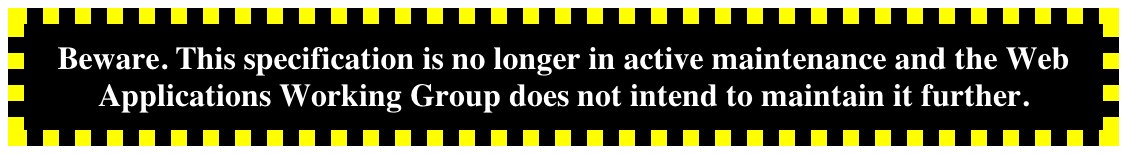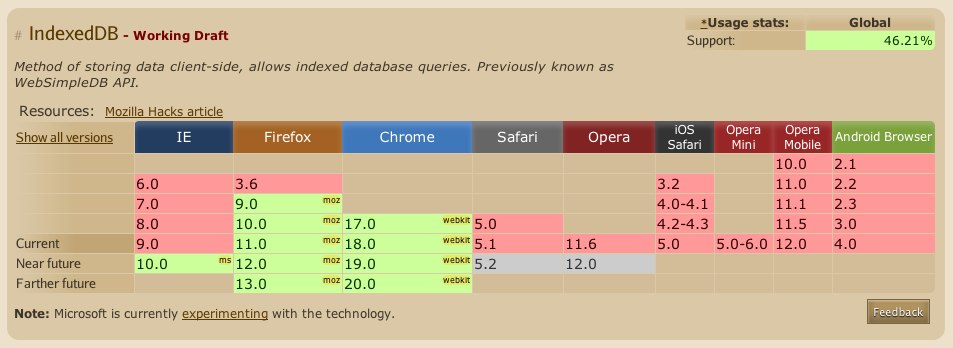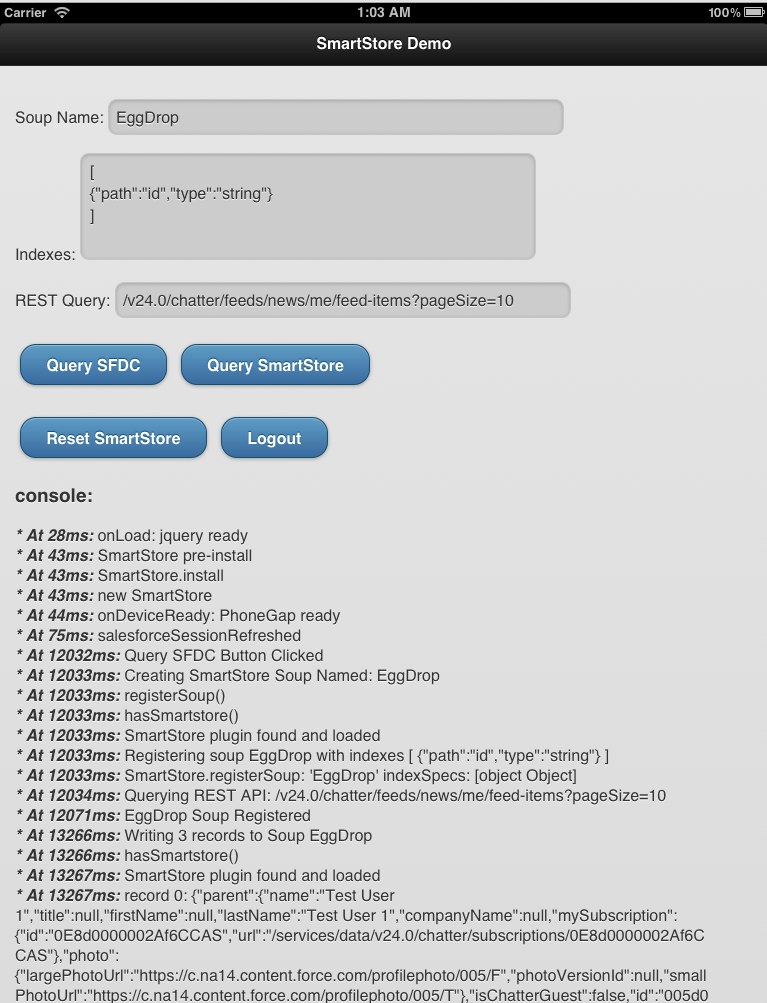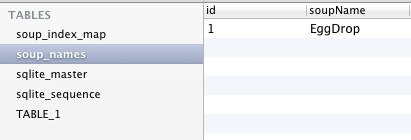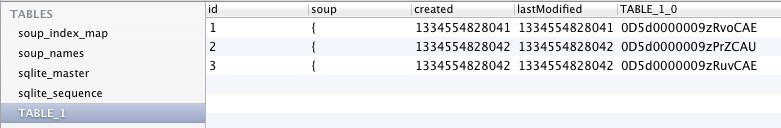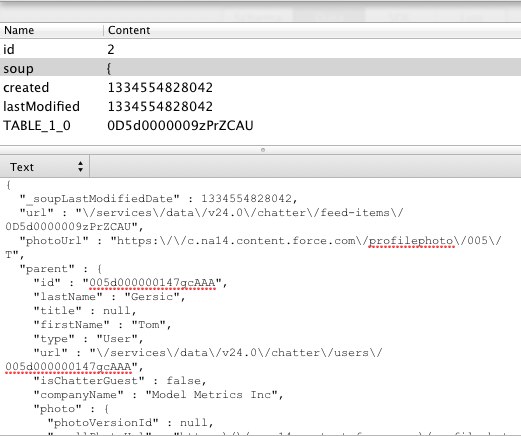Private Cloudwashing — No Innovation? Duh…
David Linthicum’s June 2012 post over at InfoWorldmakes an interesting argument that “innovation is in scarce supply” in cloud computing. He mentions that companies are either just copying what Amazon is doing with Amazon Web Services (Rackspace, I guess) or rebranding the same old virtualization offerings in an attempt at “private cloudwashing” — just polishing the turd of existing private virtualization offerings. I love the “private cloudwashing” term, but how surprising is it that he hasn’t found innovation in that space?
“Hey guys! I’ve looked all over the desert, and I just can’t find any water!”
So, instead of wandering around in the wasteland of “private cloud” nonsense, why not take a look at what’s happening with the real cloud:
Heroku
You want innovation? Is anybody moving faster that Heroku? A few years ago, it was a quick way to put a Ruby app on AWS without having to set up and maintain your own EC2 instances, load balancers, RDS or S3 data stores, and whatever operating system and software stack you decided to go with. Now it’s just as quick and easy to use, but you can deploy Ruby, Java, Python, Clojure, Scala, and Node.js apps on that same infrastructure, plus the ability to install Add-ons like PostgreSQL, Redis, Loggly, MongoDB, and a ton of other enterprise-grade packages at the click of a button. AWS is an amazing technology, but if you’re a developer who just wants to deploy an app, it takes some learning (and money) to put together a truly scalable and secure architecture on AWS. With Heroku, scalability and security are built right in. Your app can poke along on one one or two dynos while you’re starting out, but scale up in seconds to handle traffic when you find yourself (surprise!) on the front page of Reddit or the New York Times.
GitHub
If GitHub isn’t the most important thing to happen to software development in the last 10 years, I don’t know what is. “Social Coding”… what a concept! Before GitHub, open source software was conceptually a great thing, but in practice, it was difficult for developers to contribute to active projects, and just as difficult for project owners to solicit contributions from the community. Sure, it was easy to put your code up in Sourceforge (yes, there were competitors, but who are we kidding, everyone used Sourceforge back in the day…), and then Google Code code came along, but CVS and SVN are clunky compared to Git, and you generally had to either get permission from the project owner to commit changes or you had to send patches via email to the owner, who may or may not actually still be interested in maintaining the codebase.
Enter the Fork and the Pull Request: You have a project on GitHub. I want to change it. Great! I Fork it, I change it. My changes are public (unless I want them to be private, of course), and I can ask you to merge the changes into your project by submitting a Pull Request. We can then discuss the changes and, you can merge them in or reject them, all within the system, all with diffs right there in the web UI, and with the history documented for others to follow. No emails or patch files needed. And if you don’t want to merge my changes into your project, that’s fine too. They’re already out there for everyone to use. Or you can whine about it and get smacked down by Linus Torvalds (to be honest, it’s an honor)…
And all this public infrastructure is right there ready to host your private projects too. Don’t want to mess around with setting up (and backing up) your own Source Control Management system? Great! Sign up for a private account, and GitHub is ready to go, just like any other real cloud provider.
Database.com
The biggest problem with most server-side database technologies is that if you want to build, say, a mobile app that uses them, you have to spend a ton of time writing a web-accessible API with secure authentication, and then you probably have to set up some sorts of rules about who can access what data. With Database.com, both of these problems are solved for you.
Create a table, and you already have a full RESTful API that allows you to describe the table, and create, read, update, or delete data. CRUD! Authentication is handled via the same industry-standard oAuth 2.0 that’s being used by Facebook, Twitter, LinkedIn, and countless others, and data visibility is determined by User Profiles and Roles — allowing groups of users to have different visibility and permissions with the data.
Amazon Web Services
It’s hard to out-innovate AWS because Amazon announces something new for AWS every few days. What better way to move your entire data center to the cloud? Servers, load balancers, storage with more 9s than you can count (my kids’ baby pictures could survive a nuclear strike), DNS, an auto-scaling Java app server, and more. Worried about availability and uptime, or about trusting your business to a 3rd party? Take a look at Netflix. Hosted entirely in AWS. Can you imagine how much bandwidth and storage Netflix Instant uses? Have you ever seen Netflix go down? Me either. They go down so infrequently that they pay you back when they do go down. Sure, individual AWS data centers go down from time to time, and it’s caused some massively bad publicity, but if you architect for failure, AWS provides an amazingly resilient infrastructure.
Chatter
I love Chatter. Anybody who knows me at work will not be surprised by that assertion. I’ve seen the changes it can make in an organization firsthand. Every now and again I’ll demo it to a client by having them ask me a question that I don’t know the answer to. Sometimes I get an answer back in under a minute from some random person I would never have thought to ask. The CEO of Toyota even claimed that through Chatter, the people of Salesforce “really changed my life”.
Chatter is a private social network for your company and your customers, and it’s all API accessible. Or multiple private social networks for your company. After all, it’s free. Yes, it’s a loss-leader for Salesforce.com, but the free tier is still a fantastic tool. It includes instant messaging now as well, and file sharing too.
Anyway, I agree with Mr. Linthicum on one thing, there’s not much innovation in the private cloud. It’s more of the same, just rebranded. With the public cloud, though–the real cloud–things couldn’t be more exciting.